介绍
NetSarang Xshell,最好用的Linux远程连接工具,免费SSH客户端、主机服务器远程管理客户端 。Xshell,轻松管理远程服务器,会话管理器,支持多选项卡管理主机,支持远程协议Telnet、Rlogin、SSH/SSH PKCS#11、SFTP、Serial,具有Unicode编码支持、动态端口转发、自定义键盘映射、VB脚本支持等特色。
软件截图
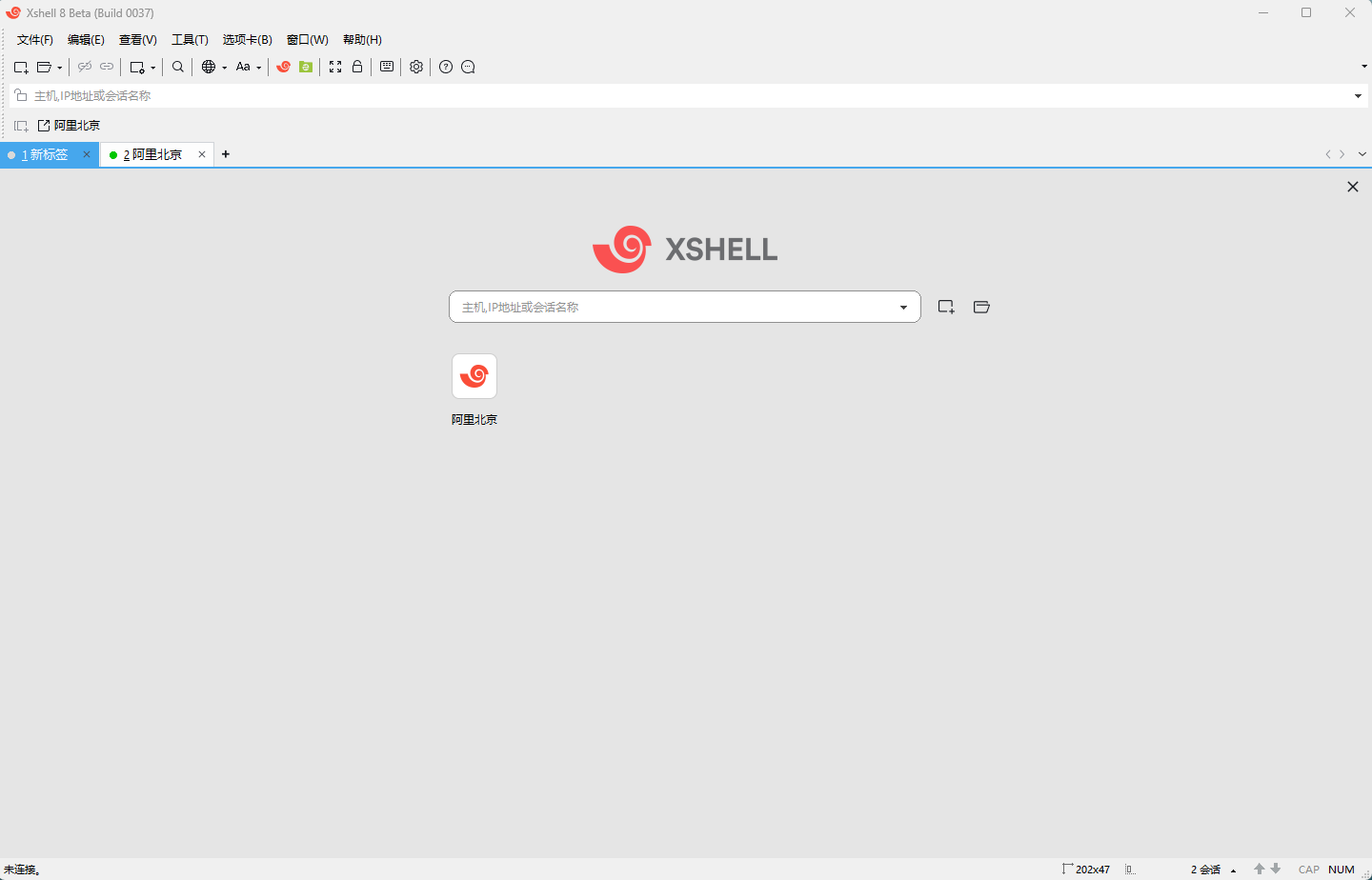
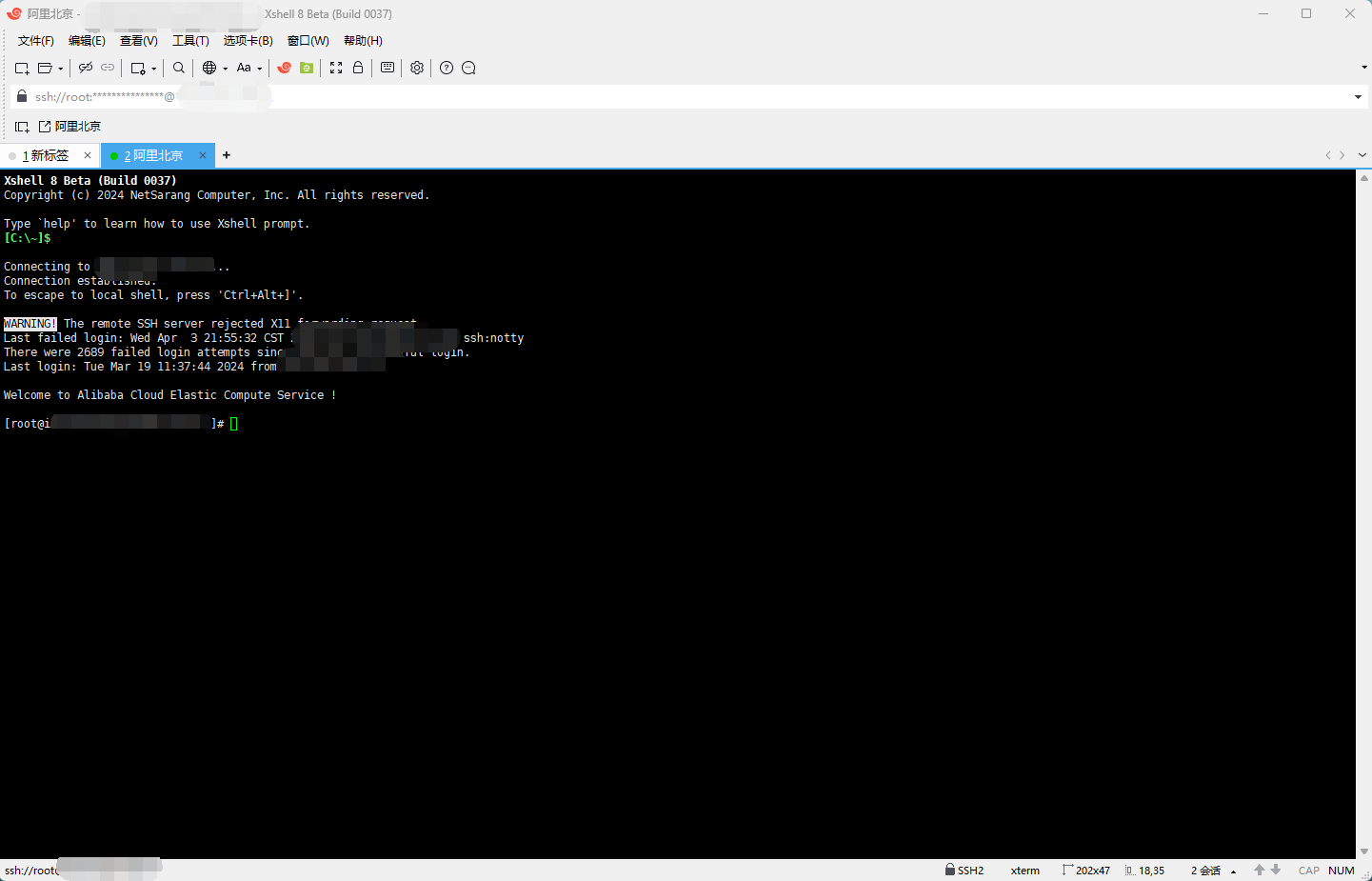
软件特点
NetSarang Computer 致力于全球市场研发、开拓和支持安全连接方案。它提供了业界领先的性能和功能集合,公司主要开发用于PC端的X server和PC-Unix PC-Linux SSH客户端软件。具体软件包含如下:
• Xmanager Enterprise
多合一安全连接解决方案:Xmanager Enterprise 是新的标准化跨平台集成方案。将Xmanager 3D(OpenGL), Xshell, Xftp 和 Xlpd集成在一个包内。
• Xmanager
PC X 服务器:Xmanager 是一个运行在MS Windows平台上的高性能X window 服务器。你能在你本地的电脑同时运行Unix/Linux和Windows图形化程序。
• Xshell
安全终端仿真器:Xshell 是一个运行于MS Windows平台上强大的 SSH, TELNET 和 RLOGIN 终端仿真器。用户可以从Windows PC上安全的访问Unix/Linux主机。
• Xftp
安全文件传输代理:Xftp 是一个运行于MS Windows平台上强大的 FTP 和 SFTP 文件传输软件。Xftp 让你在Unix/Linux和Windows PC间安全的传输文件。
• Xlpd
LPD 打印服务器 for Windows Xlpd是一个运行于MS Windows平台上的 LPD (Line Printer Daemon, 行式打印机守护进程) 软件。有了 Xlpd,你的打印机通过本地电脑成为打印服务器,为网络上各种各样的远程系统提供打印服务。
更新日志
- Xshell 8 Build 0055, Sep 10, 2024
- Version 8 official release
- ADD: Ability to change terminal text and background color by selecting then right clicking text directly from within terminal
- ADD: Option for importing/exporting Quick Commands
- MOD: Registered Ctrl+Shift+C and Ctrl+Shift+V as copy and paste
- MOD: help command no longer checks for case sensitivity
- FIX: Contents of the Address Bar disappears when detaching a tab to a new window
- FIX: Crash when clicking another window’s close button while a pop-up dialog box is open
- FIX: Error occurs if a ‘main’ string exists in a Python script
- FIX: Existence of a duplicate shortcut key
- FIX: Incorrect mouse cursor shape
- FIX: Session Manager appears late when using custom icons
- FIX: Triggers edited in one tab are not applying to newly opened tabs
- FIX: Unable to cancel a file transfer with Ctrl+C
- FIX: Xshell attempts to recover an unrecoverable session after an abnormal termination
Includes all changes/fixes from the Open Beta

