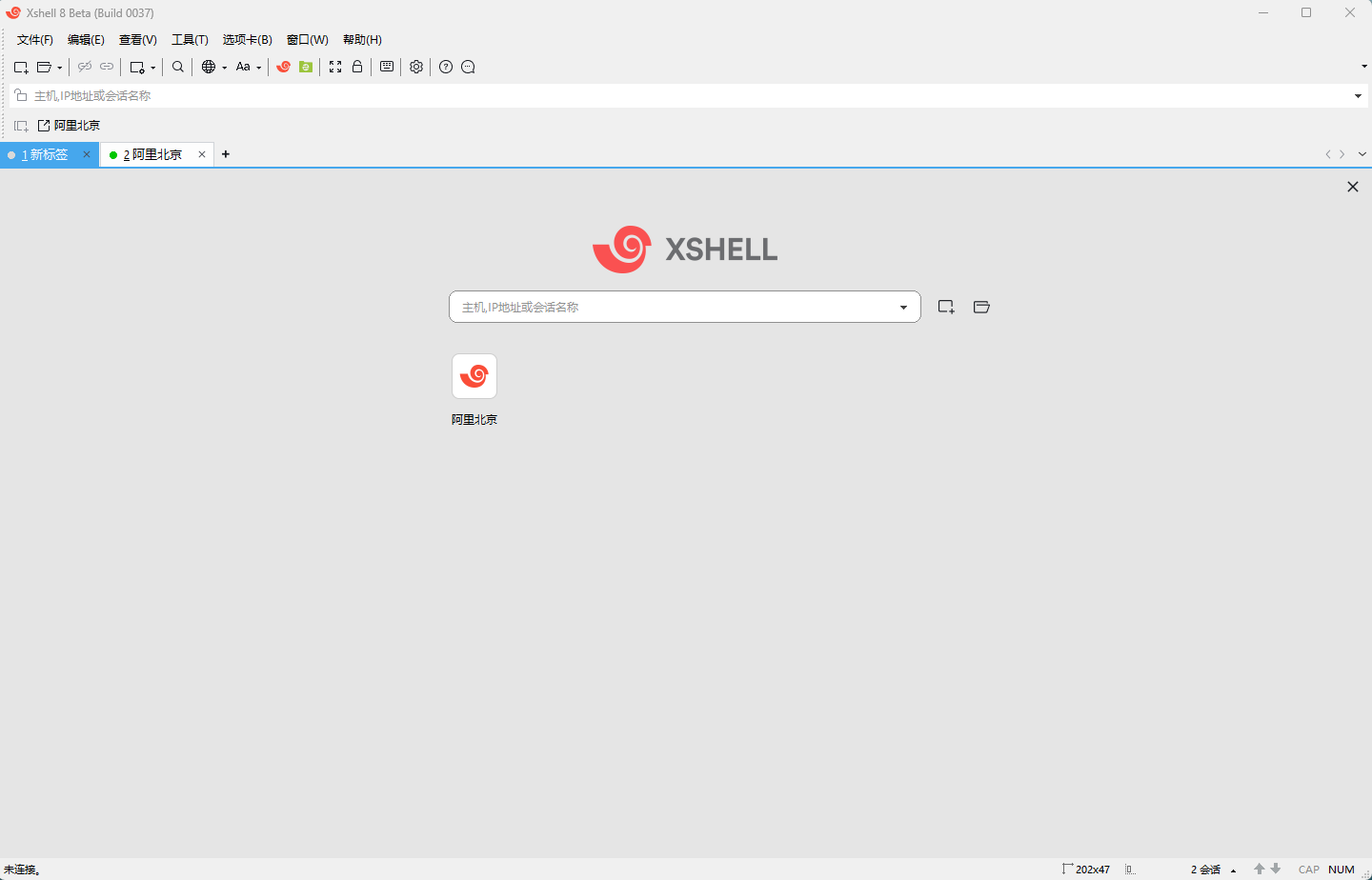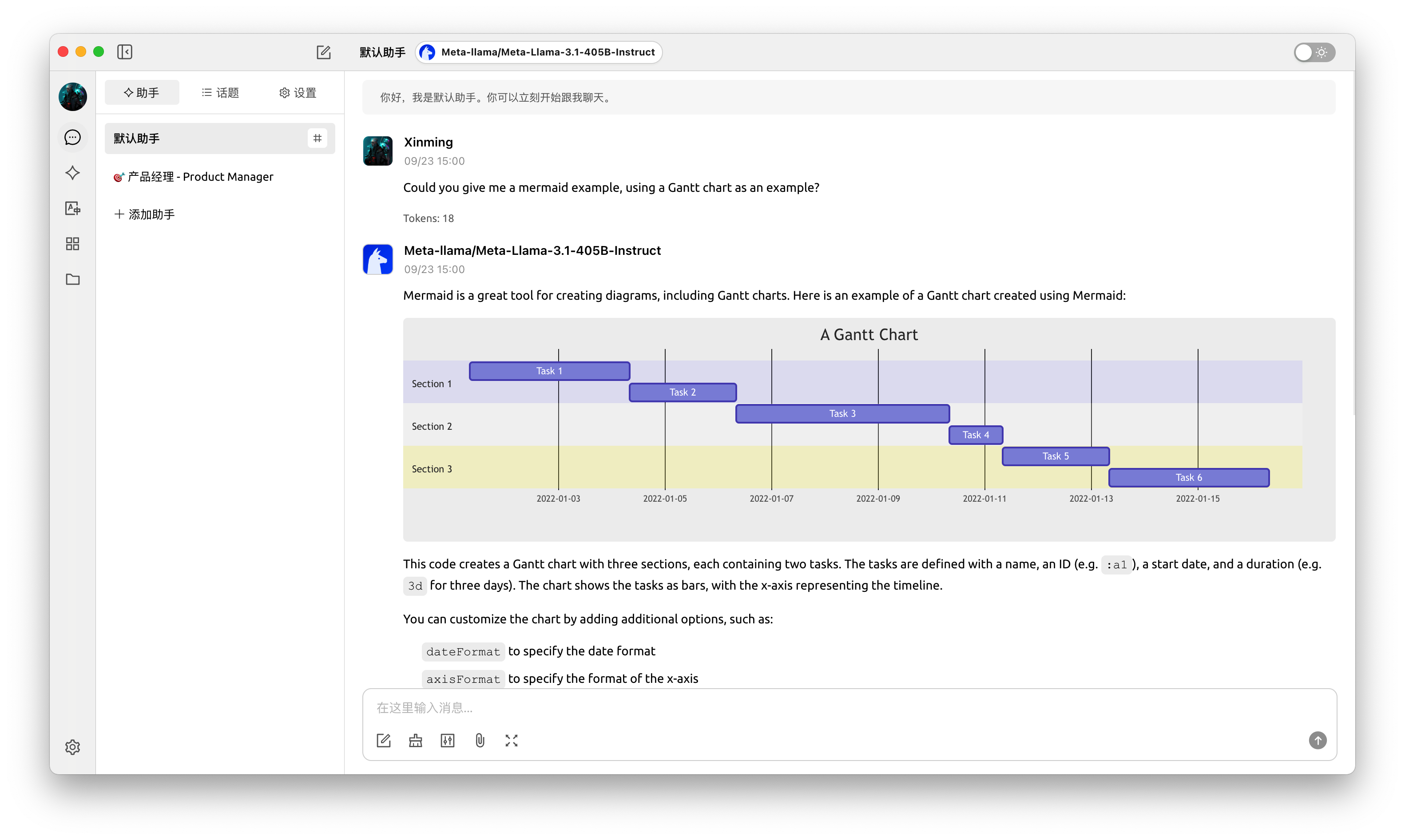介绍
Office Tool Plus(简称OTP)是一款微软Office办公软件下载、安装、管理的按照部署工具。它可以快速自定义部署,在线下载安装 Office 产品的各个版本,也可以通过已有的离线安装文件来部署Office镜像,同时在安装过程中你可以自由选择安装哪些需要使用的组件, 在安装之后也可以单独来安装某个需要的组件。
软件截图

软件特点
Office Tool Plus 是一个用于部署 Office, Visio, Project 的小工具。
Office Tool Plus 基于微软的 Office 部署工具和 官方 OSPP 打造。
支持下列产品:
Microsoft 365
Office 2021、2019、2016
Visio Online Plan 2 & 2021、2019、2016
Project Online Desktop Client & 2021、2019、2016
Office Tool 主要功能介绍:
• 部署 Office(包含下载、安装、激活、管理)
• 查询通道版本,自定义安装Office产品,语言包
• 设置优化、修复/重置、导出/导入XML配置文件
• 添加产品、应用程序、语言包至现有的Office中
• 卸载Office一个或多个产品、应用程序、语言包
• 支持在线激活、电话激活、KMS激活
• 安装、卸载 Office 许可证(转换 Office 版本)
• 管理 Office 的 KMS 激活,一键清理许可证密钥
• 更改 Office 的更新通道而无需重新安装 Office
• 支持批量转换文档:转换Office文档为其它格式
• 工具箱内置多种小工具助您解决问题
更新日志
10.17.9.0
- Error logs in the Console Helper will be displayed in red.
- The ospp commands adds the
/dinstidcommand, which can be used to view the installation ID of licenses. - Other bugs fixed and improvements.
Deploy
- Change the FlieList API url to
https://config.office.com/api/filelist. Thanks to abbodi1406. - Fixed an issue where Office would fail to download if the FileList API was inaccessible
- Fixed an issue where Office would fail to download if no languages were added
- Fixed an issue where Office would fail to install if using older package
- Downloading ARM or ARM64 versions of Office will not use the FlieList API.
Hash checker
- If the hash file stores both the hash value and the file name, Office Tool Plus can now read the hash value alone.