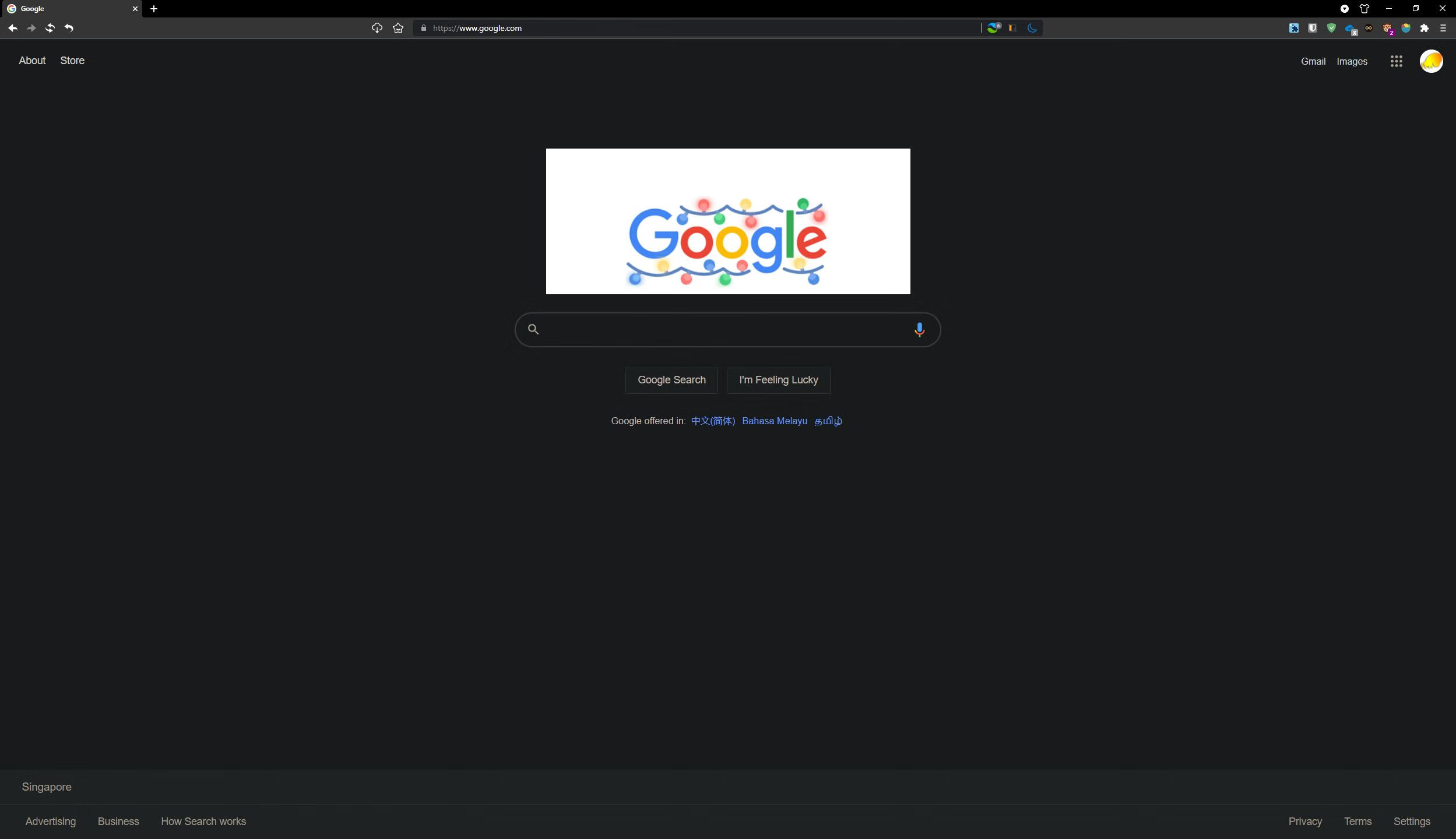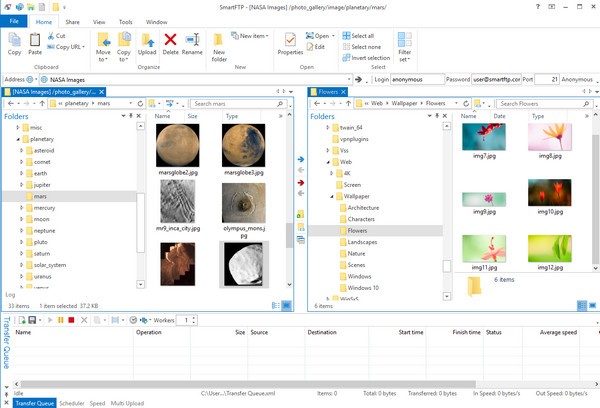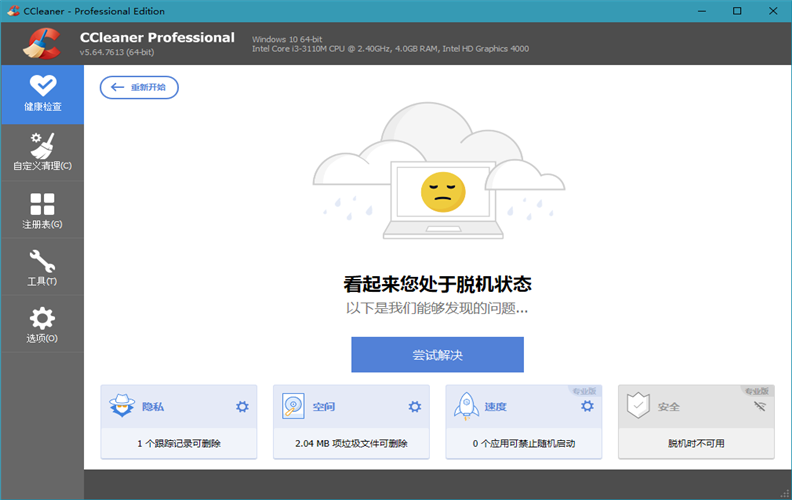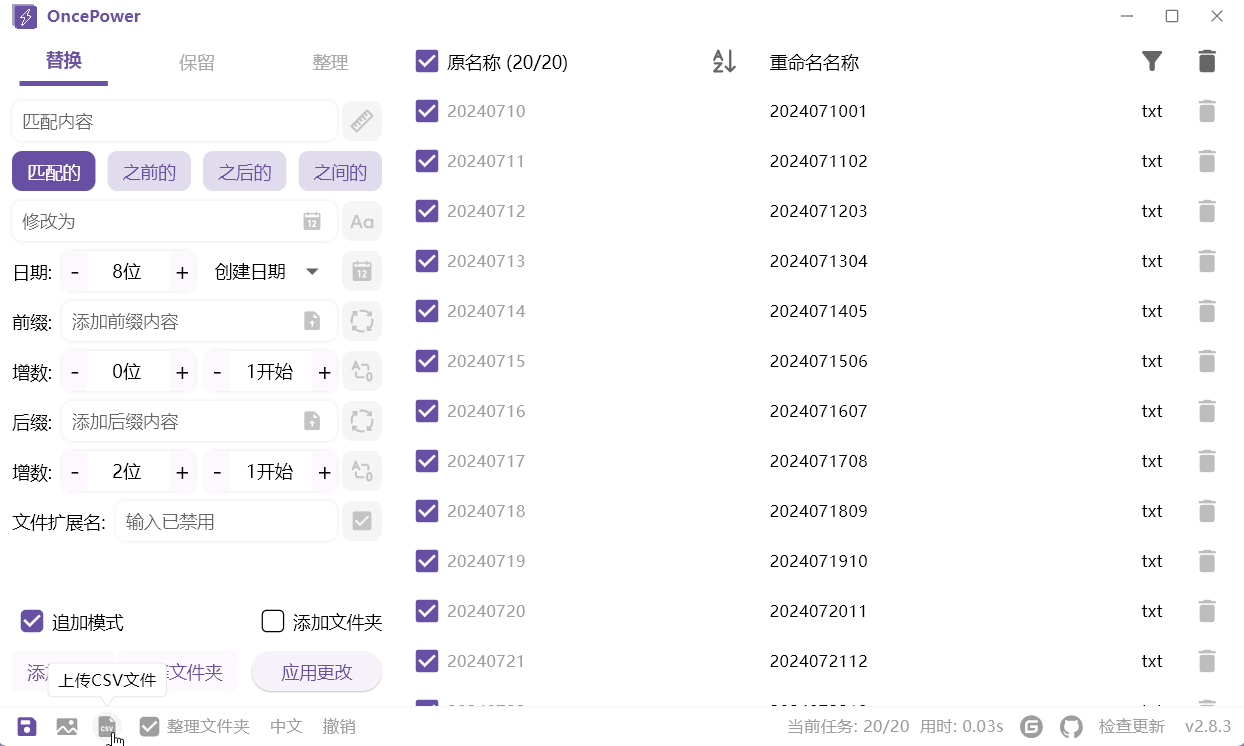介绍
WinDirStat 中文版是用于各种版本的 Microsoft Windows 的磁盘使用情况统计查看器和清理工具。该软件易于使用,可扫描硬盘驱动器以不同格式显示使用结果。 除此之外,该工具还可以让您直接从界面中删除不需要的文件。 借助 WinDirStat 下载,您可以识别占用硬盘空间最多的文件和文件夹,并删除不再需要的文件和文件夹。
软件截图

软件特点
启动 WinDirStat 时,它会读取整个目录树一次,然后将其呈现在三个有用的视图中:
目录列表,类似于 Windows 资源管理器的树视图,但按文件/子树大小排序,
树形图,直接显示目录树的全部内容,
扩展名列表,用作图例并显示有关文件类型的统计信息。
树状图将每个文件表示为一个彩色矩形,其面积与文件大小成正比。 矩形以这样的方式排列,即目录再次组成矩形,其中包含它们的所有文件和子目录。 所以它们的面积与子树的大小成正比。 矩形的颜色表示文件的类型,如扩展名列表中所示。 缓冲阴影还显示了目录结构。
注意:如果您正在寻找 Linux 的替代品,您正在寻找 KDirStat(Debian 衍生品上的 apt-get install kdirstat 或 apt-get install k4dirstat)或 QDirStat,而对于 MacOS X,则是 Disk Inventory X 或 GrandPerspective。
更新日志
WinDirStat 2.0.1
Oct 17, 2024
Enhancements:
Multiple item selection
Scanning performance enhancements
Duplicate file finder based on file hashes
Native 64-bit build now available
Native ARM build now available
Switched to MSI-based installer
Menu shortcuts for popular native cleanup utilities
Portable settings mode using WinDirStat.ini file
Export scan results to CSV file
Compress files using transparent compression capabilities
Context menu option to display full Explorer context menu
Context menu option to launch PowerShell
Right-click explorer menu
Toolbar icons enhanced
Long file names are now supported
Option to relaunch with elevated credentials
Utilize backup / restore privileges to scan inaccessible files
Pacman drawing enhancements
Resolution scaling improvements
Reparse point scanning exclusions
Per-drive scanning multithreading
Column to display file owner
Column to distinguish logical versus physical allocation
Built-in alternate languages translations
Shell menu entry (legacy menu only)
Numerous bug fixes
Breaking Changes / Removed Features:
Non-default settings from 1.x will have to be set again
Removed Files pseudo folder
Removed option to email owner
Removed help files
下载地址