介绍
DBeaver 适用于开发人员,SQL 程序员,数据库管理员和分析人员的免费多平台数据库工具。支持任何具有 JDBC 驱动程序的数据库(基本上意味着- ANY 数据库)。EE 版本还支持非 JDBC 数据源(MongoDB,Cassandra,Couchbase,Redis,BigTable,DynamoDB 等)。
DBeaver 具有很多功能,包括元数据编辑器,SQL 编辑器,丰富的数据编辑器,ERD,数据导出/导入/迁移,SQL执行计划等。DBeaver 基于 Eclipse 平台开发。
使用插件架构,并为以下数据库提供附加功能:MySQL / MariaDB,PostgreSQL,Greenplum,Oracle,DB2 LUW,Exasol,SQL Server,Sybase / SAP ASE,SQLite,Firebird,H2,HSQLDB,Derby,Teradata,Vertica,Netezza ,Informix 等。
软件截图
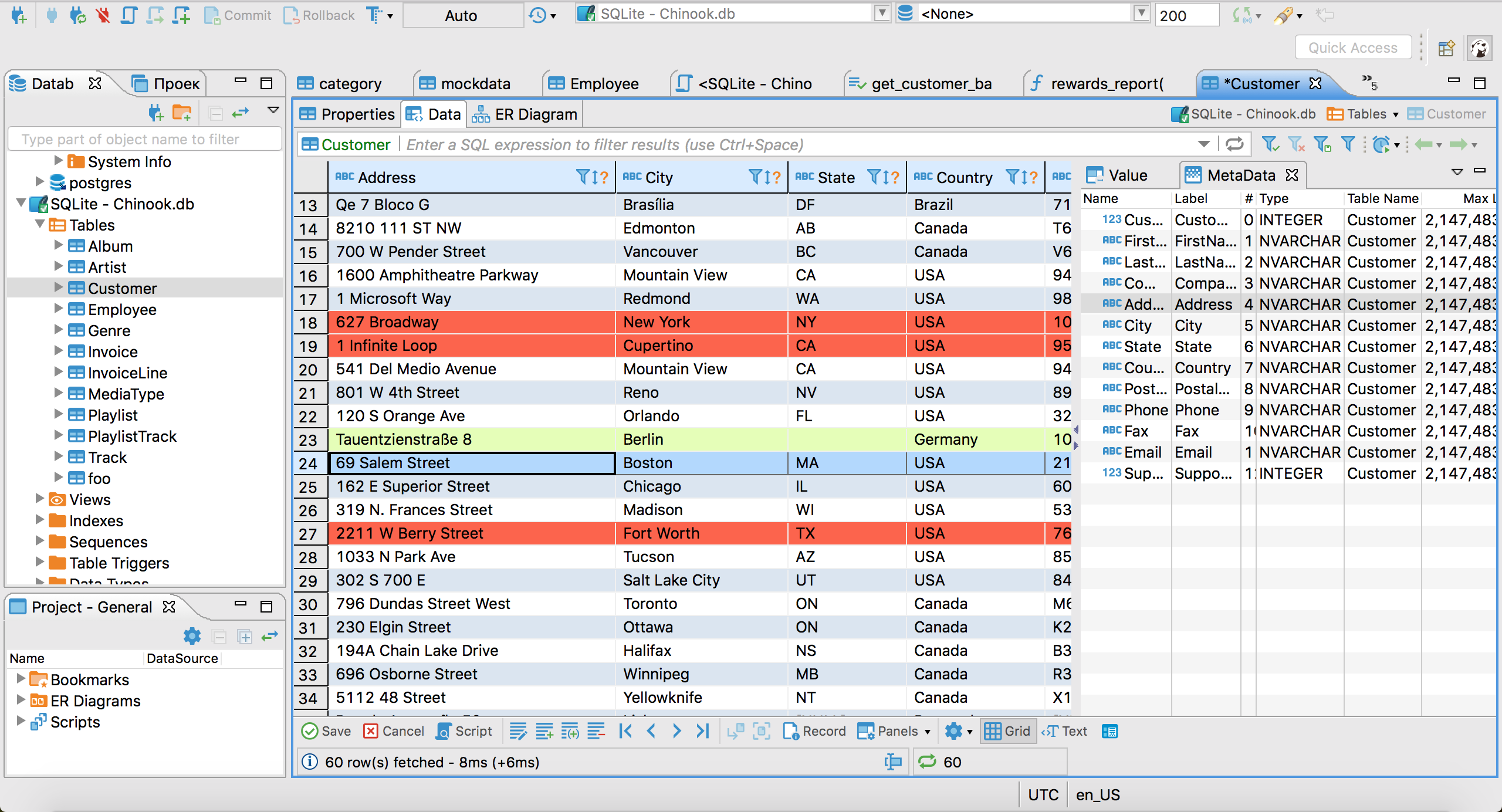
软件特点
DBeaver 是一款免费开源的数据库管理工具,支持多种数据库,如 MySQL、Oracle、PostgreSQL 等。该软件拥有丰富的功能和工具,可以满足用户的多种需求。
以下是 DBeaver 软件的一些功能特色:
- 数据库连接:DBeaver 软件支持多种数据库连接方式,包括本地和远程数据库连接,可以便捷地连接到不同的数据库进行管理。
- 数据库浏览器:该软件提供了一个直观的数据库浏览器,可以快速浏览和搜索数据库中的表、视图、过程、函数等对象。
- SQL 编辑器:DBeaver 软件提供了一个强大的 SQL 编辑器,可以编写和执行 SQL 查询和脚本,并支持语法高亮和代码提示等功能。
- 数据导入和导出:该软件支持多种数据导入和导出格式,包括 CSV、Excel、HTML、JSON 等,可以方便地将数据转换为所需的格式。
- 数据库管理:DBeaver 软件提供了多种数据库管理功能,如表格编辑、索引管理、用户管理等,可以方便地管理数据库。
- 插件支持:该软件支持多种插件,可以扩展软件的功能和工具,如代码生成器、数据模型器等。
DBeaver 是一款简单,可靠的软件,面向需要管理多个SQL数据库,执行SQL脚本,迁移连接和查看图的用户。
兼容多个数据库系统
不管您选择连接哪个数据库,例如 MySQL,Firebird,MS Access,PostgreSQL,SQLite或DB2,该应用程序都支持多个连接,因此您可以轻松地管理和组织表,视图,触发器和过程。
首次启动 DBeaver 时,可以选择一种新的连接类型,然后指定允许您连接到所选数据库的信息。之后,位于应用程序左窗格中的“数据库导航器”面板将显示所有可用数据库以及它们的触发器,索引和表。
如果选择一个表,则可以查看有关该表的常规详细信息,例如列,外键,使用的触发器,分区甚至DDL语法(用于定义数据结构,尤其是数据库模式)。
轻松创建 SQL 脚本
通过“项目”面板,您可以查看所有可用的连接以及创建的脚本。此外,还可以通过使用从“SQL编辑器”菜单中的合适的选择创建新的 SQL 脚本。
通过访问“数据库”菜单,您可以添加新连接,将事务处理模式更改为“可序列化”,“可重复读取”或“已提交读取”。另外,您可以使用“驱动器管理器”选项来管理每个数据库的 ODBC 驱动程序。这样,您可以指定驱动程序名称,选择其类别,设置其示例 URL 地址,然后添加新库。这样的驱动器充当应用程序和 DBMS 之间的转换层,因此您可以轻松地连接到特定的数据库。
作为便携式实用程序,您可以随身携带该应用程序,无论它在可移动驱动器上何时何地,都可以在任何计算机上使用。因此,它不会创建注册表项,您只需删除其包含的文件夹即可将其删除。
DBeaver 软件是一款功能强大、操作简单的数据库管理工具,可以满足用户的多种需求。如果你需要进行数据库管理、查询和开发等操作,不妨试试 DBeaver 软件,相信你会喜欢上它的便捷和高效。
更新日志
Changes since 24.1.5:
- SQL Editor:
- Fixed highlighting of block $$ for functions and procedures when the semantic analysis option is enabled
- Warning and errors handling and presentation was improved
- Subquery semantic analysis was enhanced
- Improved CREATE and DROP queries handling
- Autocompletion for fully qualified names was fixed
- Duplication of proposals with new completion engine enabled was fixed
- Incorrect suggestions with new completion engine enabled were fixed
- AI Assistant:
- Added new model 'gpt-4o-mini'
- Removed deprecated model 'gpt-3.5-turbo-16K'
- Fixed query generation when enabled formatting
- Data Editor:
- Some datatypes icons were changed
- Fixed filtering on columns with spaces
- Added an ability to render geometry shapes in their assigned color if a 'color' column is present in the result set
- Improved handling of fully qualified names in Grouping panel according to SQL dialect
- Local links opening was restricted
- Datatransfer: Data transfer windows width was fixed
- Connectivity: Fixed verification of the 127.0.01 host when connecting via SSH
- General:
- Fixed flipping splash screen on macOS Sequoia
- Foreign Data wrappers configurator was fixed
- 'Open auth links in embedded browser' setting was disabled by default
- Search in Preferences was improved: added keywords for reopen, open, Hippie, autosave, and others
- Fixed selection of wrong database when changing connection for database with similar names
- Folder display in Simple view was fixed
- Numeric (DWORD) type parameters in Windows Registry are now supported
- 'Ctrl+Alt+Left / Right' hotkeys for 'Previous Edit Location' and 'Next Edit Location' were fixed
- Databases:
- Clickhouse: Filtering by the Date data type was fixed
- MySQL: Error/output log dump was fixed
- PostgreSQL:
- Ordering by interval datatypes in the Data grid was fixed
- Added regexp functions support in SQL Editor (thanks to @anton-erofeev)
- Redshift:
- Connection stability was significantly improved
- DDL presentation was fixed
- Role, User, and Group presentation was fixed
- SQL Server:
- SQL Server driver was updated to version 12.8.0
- Fixed DDL and column display with custom data types
- Localization: French localization was updated (thanks to @KawtharAlakri)




