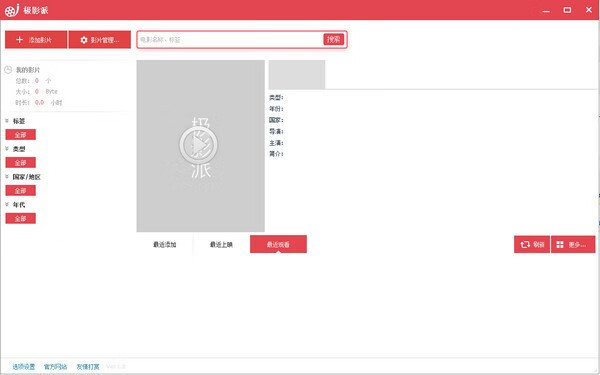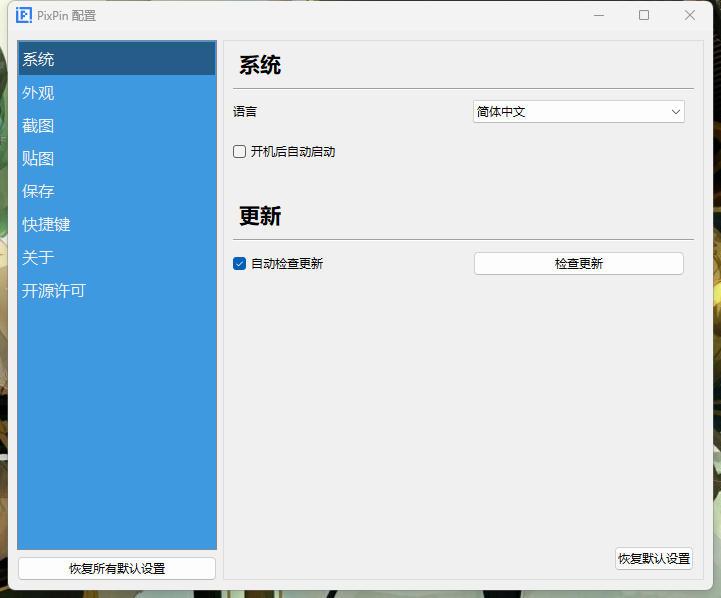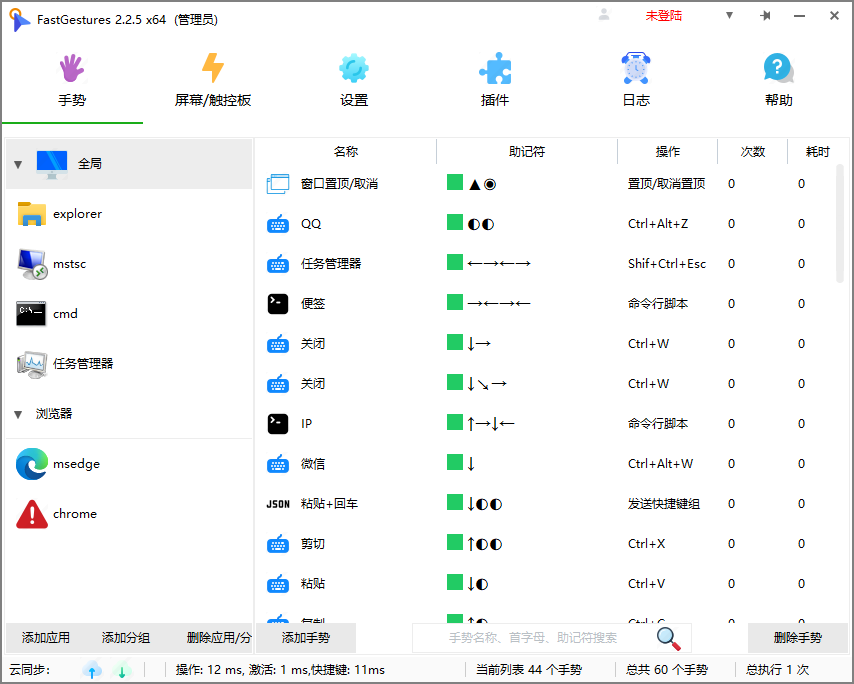介绍
Pixelorama 是免费和开源 2D sprite 编辑器,使用 Godot Engine GDScript 开发,非常适合像素艺术。Pixelorama 目前正在继续开发此软件,因此它缺少某些功能,可能存在一些错误并且需要更好的 UI。
软件截图

软件特点
-在 6 种工具之间进行选择-铅笔,橡皮,填充桶,变亮/变暗,颜色选择器和矩形选择-并将它们分别映射到鼠标左键和右键。
-你是动画师吗?然后您来对地方了! Pixelorama 拥有适合自己的动画时间表和“洋葱皮”!
-每个鼠标按钮的颜色,画笔大小和画笔类型不同。
-自定义画笔!从文件加载画笔或使用选择工具在项目中选择它们,它们将存储在.pxo文件中!
-随机的自定义画笔!每次绘制时,期望看到不同的随机结果!
-Pixelorama 具有多层系统!您可以添加,删除,上下移动,克隆和合并任意多个图层!您还可以重命名它们,并更改其不透明度!
-导入图像并在 Pixelorama 中进行编辑。如果导入多个文件,它们将作为单独的动画帧添加。还支持导入 Spritesheets。
-将您的精美艺术品导出为“ PNG”文件。也可以将项目导出为 Spritesheets。
-以 Pixelorama 的自定义文件格式“ .pxo”保存并打开您的项目。
-撤消/重做支持!
-多个主题支持!从黑暗,灰色,戈多,金色和浅色中选择一个主题!
-水平和垂直镜像图!
-用于模式创建的平铺模式!
-分屏模式可以两次欣赏您的杰作!还有一个迷你画布预览区,可以看到它三次!
-通过按 Shift 键,为铅笔,橡皮和浅色/深色工具创建直线。如果还按Control键,则可以以15的步长限制角度。
-为您的图像生成轮廓!
-您可以使用鼠标滚轮进行放大和缩小,然后单击鼠标或按“ Space”键进行平移!
– 键盘快捷键!我们非常确定这对于大多数人来说都是救命稻草。
-统治者和向导!
-创建一个具有您选择的尺寸的新画布。
-缩放,裁剪,翻转,颜色反转和使图像去饱和!
-支持英语,希腊语,德语,法语,波兰语,巴西葡萄牙语,俄语,简体中文,繁体中文和意大利语的本地化支持!
更新日志
v1.0.4
Added
- It is now possible to make panels into floating windows. This allows for any panel in the user interface to be its own window, and if single window mode is disabled, you can move these windows anywhere you want. This is especially useful for multi-monitor setups.
- Added a new "color replace" mode to the Shading tool, that uses the colors of the palette to apply shading.
- Added a new Erase blend mode.
- It is now possible to change the font, depth and line spacing of 3D text.
- Implemented the ability to change the font of the interface from the properties.
- Clipping to selection during export is now possible
- Added a preference to share options between tools
- Added an option to quickly center the canvas in the View menu. Mapped to Control + C by default
- Added hotkeys to switch between tabs. Control+Tab to go to the next project tab, and Control+Shift+Tab to go to the previous
- Added menus next to each of the two mirroring buttons in the Global Tool Options, that allow users to automatically move the symmetry guides to the center of the canvas, or the view center.
- A new Reset category has been added to the Preferences that lets users easily restore certain options.
Changed
- Bumped extensions API version to 5.
- The screen no longer remains on when idle, avoiding unnecessary power consumption
- The export dialog's resize slider now allows for values greater than 1000.
- Made some UI improvements to the rotate/flip image brush options
- The bucket tool now picks colors from the top-most layer, like the rest of the drawing tools.
Fixed
- The move tool preview is now properly aligned to the pixel grid.
- Camera zoom is now being preserved when switching between projects.
- Projects are no longer being saved with the wrong name in the Web version.
- Fixed 3D Shape Edit tool option values not updating when switching between 3D objects.
- Using the bucket tool while moving the cursor and also holding the color picker shortcut (Alt by default), now picks colors instead of actually using the tool.
- Tool previews are now being properly cleared when switching to other tools before finishing the action being performed by the previous tool.
- Fixed icons not being set to the correct color when launching Pixelorama with the dark theme.
- Fixed some text in the About dialog not having the text color of the theme.
- Fixed the backup confirmation dialog closing when clicking outside of it when single window mode is disabled.
- The dynamics dialog is now set to its correct size when something is made visible or invisible.
- The color picker values no longer change when using RAW mode
- Fixed some icon stretch and expand modes in the UI