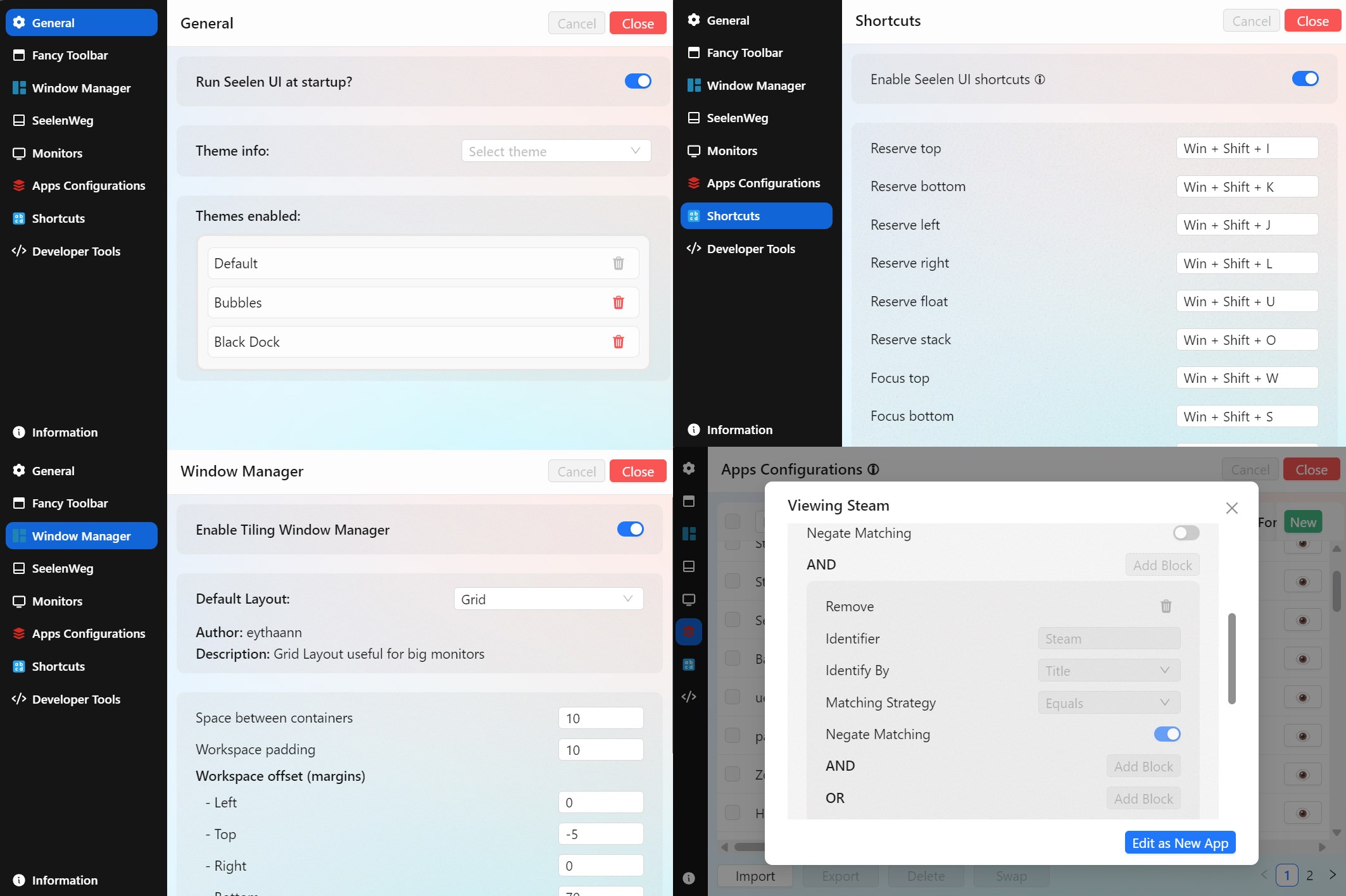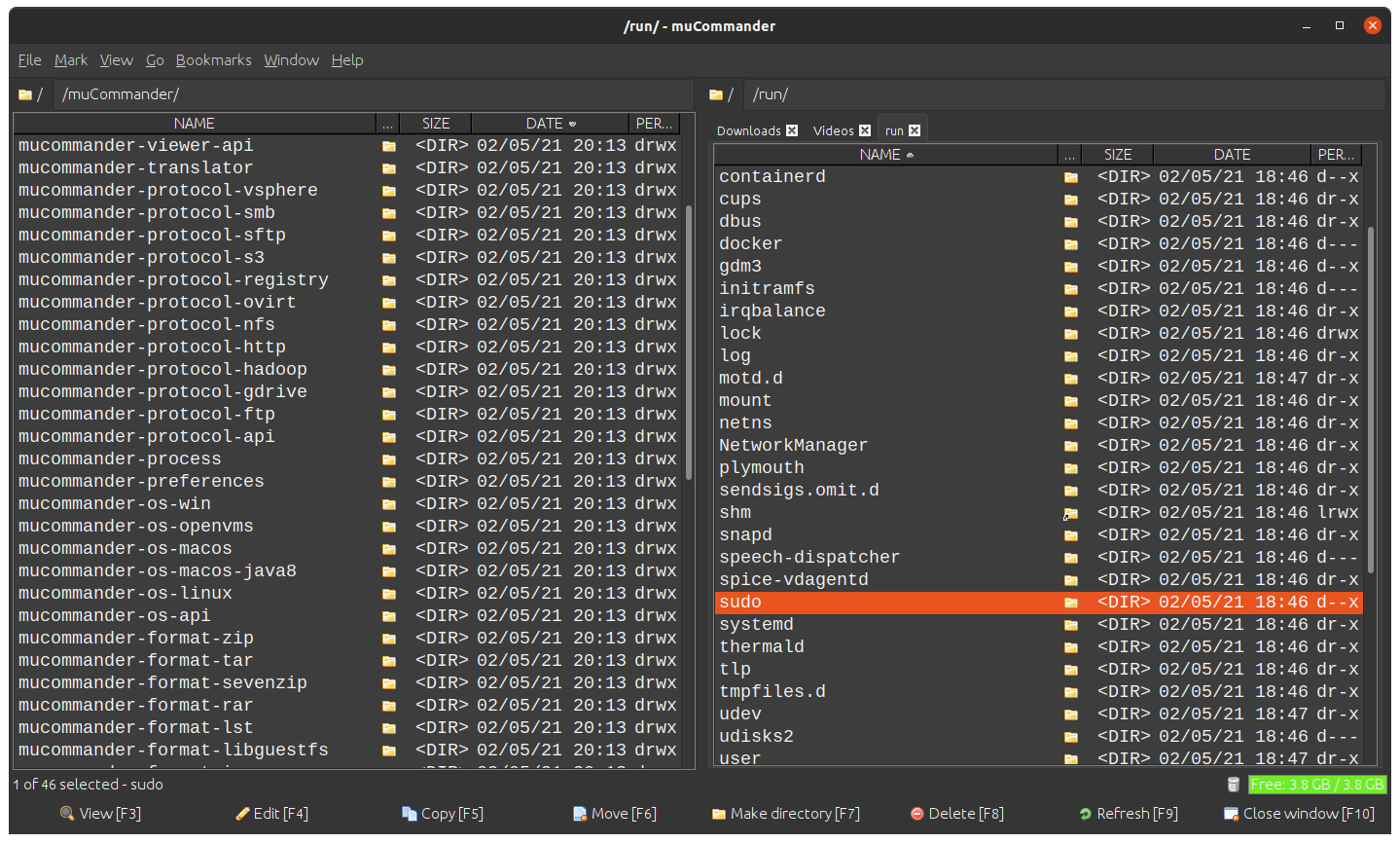介绍
Zettlr是款适合写作者和研究人员使用的Markdown编辑器,免费开源,功能简洁,具备Markdown所有基本功能,内置各种运算符,还可以调用计数器,可以完美替代Word和收费的文字处理器。
软件截图

软件特点
从应用程序中直接管理你的文件和文件夹。
在第一个视图中使用代码片段了解您的文件中的内容。
使用Quicklook快速预览文件而不关闭当前文件。
使用强大的搜索操作符搜索任何东西
用“计数器”这个词来概括你的写作量
使用舒适的工具栏访问最重要的命令
将您的文件导出到您最需要的格式,并与您的同事共享。
更新日志
GUI and Functionality
Fix highlight markers not appearing while the emphasis renderer is on when the
user edits a highlighted span
Add pascal syntax highlighting to the code block autocomplete
Improved highlight detection around punctuation marks and other non-word
characters
Image previews now treat escaped quotes in image titles properly
()
Fix an issue with image caption updating that may replace text surrounding the
image (#5021)
Too small images won't display the informational layers anymore (#3953)
Improve image copy and paste operations (#5408)
Improve dropping operations onto the main editor
Blockquote markers are now properly hidden with the emphasis renderer on and
the cursor not within the blockquote (#4667)
Fix ambiguous German unsaved-changes dialog (#5072)
Fixed an issue where some websites could make Zettlr freeze on loading a link
preview via catastrophic backtracking in a regular expression (#4883)
Make link preview generator more resilient
Updated German (de-DE) translation (#5399)
Fixed an issue where indented LaTeX math equations could crash the editor
instance due to the code marks including superfluous newlines (#4726)
Fixed missing code block background on YAML Frontmatters
Improved visual feedback during the update process
Zettlr now checks for new updates once an hour instead only during startup
New tags are now picked up by the app immediately (#5140)
Fixed a UI regression where clicking on the tag filter didn't focus the text
box (#5444)
Nightly releases are no longer considered older than the current stable
version (#5429)
Fixed file duplication (#5360)
Fixed a bug that would cause a saved window state to be lost due to an issue
with the active file not existing anymore
Zettlr now respects your chosen symbols for bold and italic formatting upon
converting HTML to Markdown (e.g., during paste; #5396)