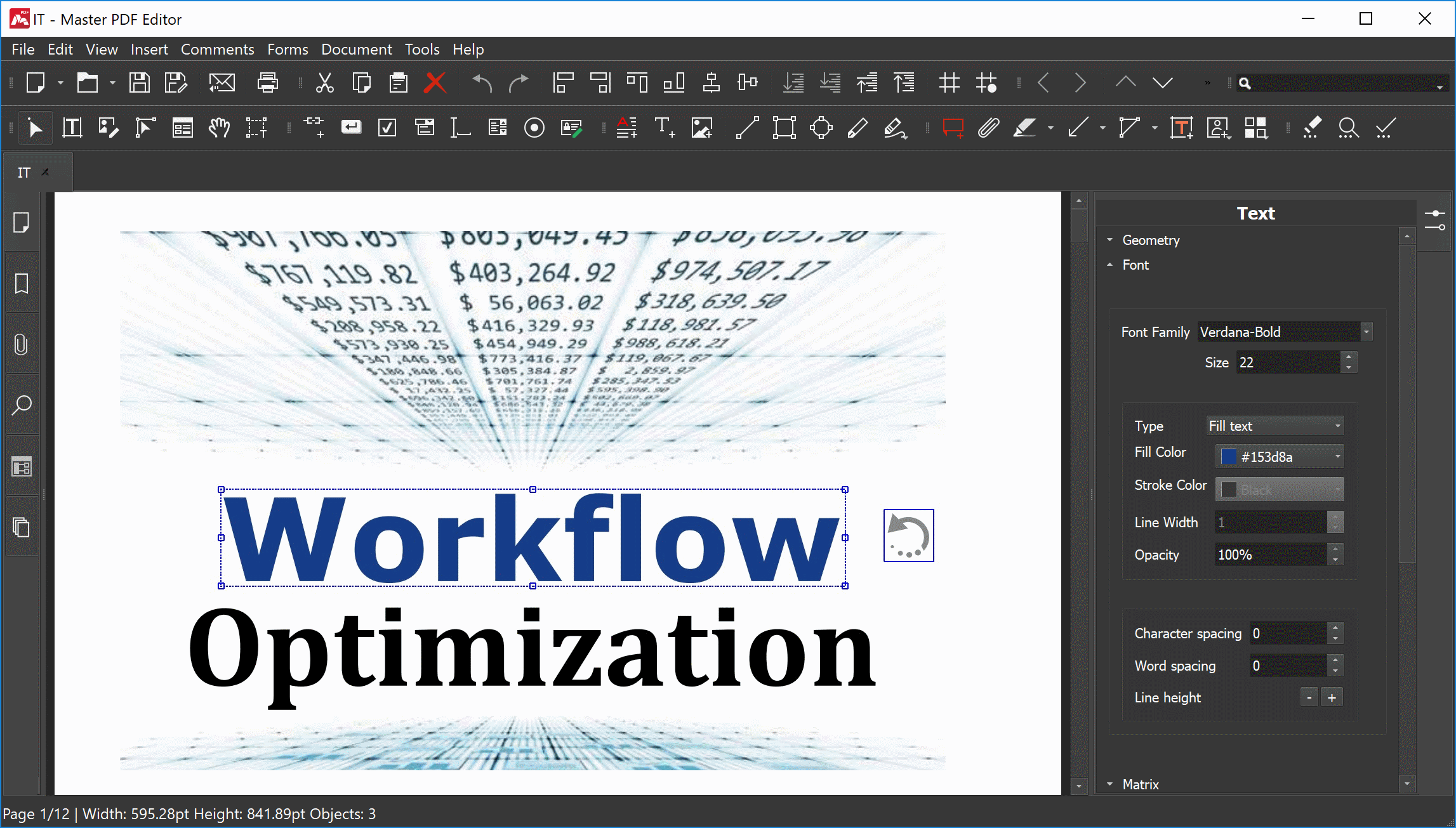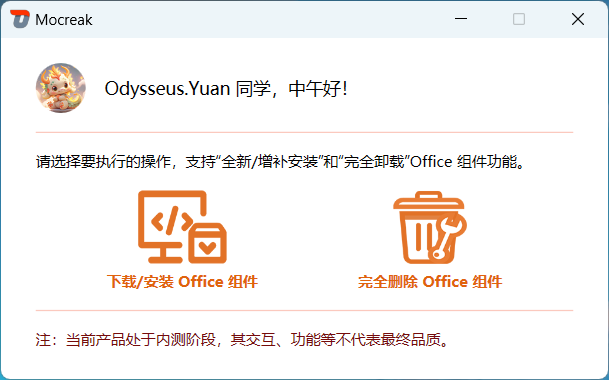介绍
在日益拥挤的 Markdown 知识库和笔记市场中,黑曜石是一个相对较新的进入者。 Obsidian 出色的 Markdown 支持及其简单明了的设计使其成为同类应用中的佼佼者。 提供桌面和移动应用程序。
软件截图

软件特点
链接和反向链接:链接将单个笔记转换为相关想法的网络。 链接是使用 Markdown 链接或根据您在设置中的选择创建的。 反向链接会自动生成并显示在侧边栏中,并包含上下文。 未链接的提及也被列出。 通过在预览模式下单击并在编辑模式下单击 – 单击链接,然后使用 + + 左箭头返回。
别名:可以为每个音符创建别名,以便您可以使用不同的名称链接到它们。
侧边栏:左侧边栏显示反向链接和未链接的引用。 只需单击一下,即可将未链接的引用更改为链接。 插件还使用它来显示标题的轮廓、标签窗格等。
图表视图:这是笔记之间关系的图形表示。 将鼠标悬停在笔记上会以紫色显示所有相关笔记,单击笔记会将您带到那里。
块:每个页面都由块组成,这些块可能是段落、列表等。 每个块前后都有一个空行。 您可以使用语法 .[[filename^block]] 创建指向特定块或标题的链接
搜索:搜索查找包含单词或短语的笔记,并将它们显示在导航栏中,并在所选笔记中突出显示它们。 可以打开和关闭区分大小写,并且运算符可用于路径、文件、标记、行和节。
拆分窗口: Obsidian 允许您像在 IDE 中一样多次拆分窗口。 窗格可以链接在一起,以便它们一起滚动。 其用途之一是在两个链接窗格中显示同一笔记的编辑和预览模式。 另一种方法是在新窗格中打开链接。
Markdown:在编辑模式下支持和显示 Markdown,但不支持预览模式。 像 Dynalist 和 Roam 一样,它不是很标准。 例如,文本是用双星号创建的,需要双下划线而不是单下划线或星号。 支持表格、任务列表、删除线和脚注。**粗体**__斜体__
Latex:您可以通过将 Latex 代码包含在双美元符号中来为 Obsidian 添加数学符号。
代码块:提供代码块,支持语法高亮。 使用 Prism,支持 255 种语言。
折叠:有一个设置允许你折叠标题和/或缩进,允许你使用 Obsidian 作为大纲。 Outline 插件在侧边栏中显示标题的目录。
标签:支持标准主题标签以及嵌套标签。 不支持多字标签。 可以使用插件在侧边栏中显示标签窗格。
文件夹:笔记可以组织在分层文件夹中,允许您创建文档大纲。
嵌入:笔记和其他文件可以使用 . 语音备忘录可以嵌入录音插件。![[文件名]]
Vaults:可以通过使用不同的 Vaults 创建无限数量的知识库。 这些只是 Markdown 文件的不同文件夹。
插件:可扩展性是 Obsidian 的核心价值之一。 目前有 22 个插件可用,包括反向链接、图表视图、搜索、标签窗格、每日笔记、加星标的笔记、模板和大纲。
更新日志
No longer broken
- Updated the behavior of the "Add internal link" command so the cursor is placed at the end of the link text, and the link suggestion pop-up appears.
- Fixed issues where Sync Sidebar timestamps would not reflect changes made locally.
- Improved render performance of Canvas when there are many nodes on the screen.
- Fixed issues where the attachment folder would be displayed incorrectly in settings.
- Fixed regression where the "Add tag" command was not causing the tag suggestions to appear.
- Fixed bug where Sandbox vault would fail to load if the "Start here" file was missing.
- File Explorer: "Reveal in file navigation" now waits for the view to load.
- Fixed bug where tree components (such as the Outline view) would be slow to refresh on Android.
- Fixed bug where switching between Obsidian and other apps would cause the navigation bar and the toolbar to both be active.
- Fixed "Installing theme" notice not disappearing when installing a legacy theme.
- Fixed middle-click not closing tabs.
- Fixed bug where Graph view options would sometimes get overridden when opening a new graph view.
Developers
- The installer has been updated to use Electron v32 (requires downloading the latest installer).
- Fixed vim
langmapfailing to load properly. - Added a new debug mode for developers. To enable, run
app.debugMode(true);in developer tools. When active, inline source maps will not be stripped from loaded plugins. - Fixed MarkdownCodeBlockProcessor adding an extra newline when in reading mode.